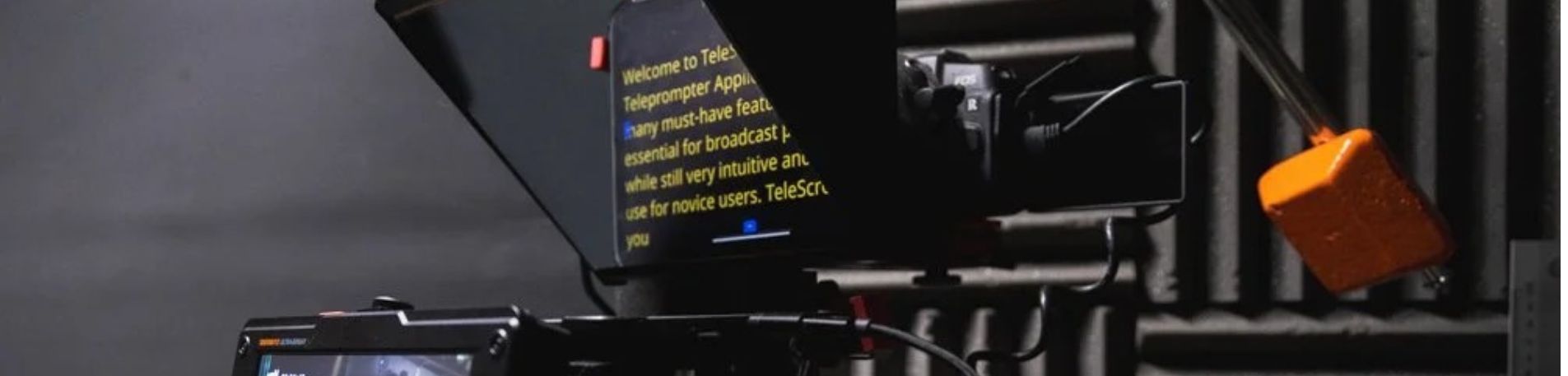
Whether you’re a YouTuber, live-streamer, corporate presenter, educator, podcaster, or simply someone who records talking-head videos, the challenge often comes down to: how do you deliver your message confidently, directly and without looking away from the camera? Teleprompters solve exactly that. Instead of memorizing scripts, looking at cue cards or shifting your gaze off-screen, a well-implemented prompter helps you maintain eye contact with the lens while the words roll seamlessly in front of you.
Whether you’re a YouTuber, live-streamer, corporate presenter, educator, podcaster, or simply someone who records talking-head videos, the challenge often comes down to: how do you deliver your message confidently, directly and without looking away from the camera? Teleprompters solve exactly that. Instead of memorizing scripts, looking at cue cards or shifting your gaze off-screen, a well-implemented prompter helps you maintain eye contact with the lens while the words roll seamlessly in front of you.
Glide Gear’s lineup gives you options for different production needs—from high-end rigged setups to ultra-compact mobile or webcam scenarios. Below we’ll walk through each model, highlight where they shine, and show how you can put them into practice.
1. Professional Tripod & Shoulder-Rig Teleprompter
The TMP 500 is their flagship for more serious video work: 15mm rod-based, tripod or shoulder-mount capable, built for tablets/phones up to roughly 10.5″×9.5″.
Best Use Cases
-
Studio or field shoots: Perfect for DSLR/mirrorless setups where you’re filming interviews, corporate videos, vlogs or live events.
-
Presentations and lectures: Ideal for talking-head material or presentations where you need to maintain eye level with the camera while reading comfortably from up to 12 ft away.
-
High production value needing mobility: Even though it’s “pro” level, it folds and comes with a case, making it transportable for location work.
Key Features & How They Benefit
-
70/30 beam-splitting glass ensures your script is visible to you but invisible to the camera.
-
Supports large tablets/smartphones with adjustable cradle.
-
Mounting versatility for tripod and shoulder rigs.
Example Workflow
-
Mount the TMP 500 on your tripod or shoulder rig.
-
Place your tablet with your script app running.
-
Use your DSLR/mirrorless camera behind the beamsplitter.
-
Read naturally while maintaining direct eye contact with the lens.

2. Tablet/Smartphone Teleprompter for General Use
The TMP 100 is a balanced option—moderate in scale and budget, yet highly capable. It supports tablets/smartphones up to 10.5″×8″, offers a 10 ft reading range, and includes a protective hood and carry bag.
Best Use Cases
-
Content creators on a budget: Perfect for YouTube creators, educators or influencers.
-
Web-casting / remote video calls: Mount it on a small tripod and maintain natural eye contact.
-
Corporate onboarding or internal training videos.
Key Features & Practical Benefits
-
Collapsible, portable design for easy transport.
-
Wide device compatibility for tablets and smartphones.
-
Affordable entry point with professional-level results.
Example Workflow
-
Set up a tripod behind your camera or laptop.
-
Attach the TMP 100 and mount your tablet/smartphone.
-
Record naturally as your script scrolls on-screen.

3. Compact Laptop/DSLR/Smartphone Teleprompter
The TMP 75 is a 3-in-1 hybrid—compact and adaptable for laptops, smartphones, and DSLRs.
Best Use Cases
-
Laptop-based livestreams or webinars.
-
Lightweight content setups on the go.
-
Hybrid workflows switching between DSLR and laptop.
Key Features & Benefits
-
Supports webcam, DSLR, and smartphone use.
-
All-metal, portable design with small footprint.
-
Ready out of the box—minimal setup required.
Example Workflow
-
Mount the TMP 75 to your laptop or tripod.
-
Place your smartphone/tablet with your script loaded.
-
Deliver your content while keeping steady eye contact.

4. Mini Smartphone Teleprompter for Mobile Content
The TMP 50 is the ultra-portable model—made for smartphones up to ~6.7″, collapsible, and budget-friendly.
Best Use Cases
-
Solo mobile creators filming on smartphone or gimbal.
-
Webcams or action-camera setups for Twitch, YouTube Shorts or Instagram Lives.
-
Travel-friendly kit for on-the-go recording.
Key Features & Practical Benefits
-
10 ft reading range for small setups.
-
Smartphone clamp with simple, lightweight rig.
-
Most affordable option for beginners.
Example Workflow
-
Mount your smartphone to a tripod.
-
Attach the TMP 50 in front of your camera lens.
-
Load your script via app and record with ease.

How to Choose the Right Teleprompter for Your Setup
What device are you using to shoot?
-
DSLR, mirrorless + pro rig → TMP 500
-
Laptop/Desktop + webcam/DSLR → TMP 75
-
Tablet/Smartphone + moderate rig → TMP 100
-
Smartphone only / ultra-portable → TMP 50
How mobile or flexible is your workflow?
-
Full studio or location work → TMP 500
-
Semi-studio or desktop → TMP 100 or TMP 75
-
Always on-the-go → TMP 50
How important is budget vs. features?
-
Highest features → TMP 500
-
Mid-range value → TMP 100
-
Compact & affordable → TMP 50
What’s your audience distance and script length?
-
Farther distances (lectures, studios) → TMP 500, TMP 100
-
Close mobile work → TMP 50
Tips for Maximizing the Value of Your Teleprompter Setup
-
Use a teleprompter app that supports “mirror text.”
-
Keep your camera at natural eye level.
-
Practice reading to sound conversational.
-
Adjust text distance for smooth eye tracking.
-
Maintain clean glass and good lighting.
-
Stabilize mobile setups with tripods or mounts.
-
Adjust height and clamps when switching devices.
If you create video content, deliver live presentations, or engage in talking-head work, a teleprompter can elevate your professionalism, reduce takes, and help you stay connected with your audience.
By choosing the right model from Glide Gear—whether it’s the studio-grade TMP 500, the versatile TMP 100, the compact TMP 75, or the ultra-mobile TMP 50—you tailor your setup to your workflow. Pair it with a solid script and good app, and you’ll notice smoother, more confident delivery every time.
Happy filming—may your gaze stay locked on the lens and your message resonate clearly.